The Java Composite Application Platform Suite
The Java Composite Application Platform Suite (Java CAPS) allows companies to assemble large-scale applications built on existing systems and infrastructure. Java CAPS is an application-level network that unifies connectivity among people, application systems, and devices in different locations and across organizations. Business services facilitate the implementation of extended applications. Service oriented architectures (SOA) clarify design and enable reuse by sharing logic and data among different client systems and users.eInsight and Java CAPS
eInsight is a component of Java CAPS. eInsight delivers Business Process management features and functions to Java CAPS. Business Process management is a strategic orchestration of the movement of information and the flow of complex processes between participants (systems, users, and organizations) to accomplish larger business objectives. eInsight uses the standard BPEL language to describe processes1 Introduction
eInsight provides the means for matching existing Business Process instances to messages that are arriving into a Business Process. Correlation keys are individual data values contained within both the incoming message and the eInsight engine. When arriving messages contain data that matches the configured correlation keys, unique Business Process instances then continue processing on to the next step of a given Business Process.2 Message Correlations
A correlation key is a value that you can assign to a Business Process, like a Purchase Order number. The correlation key provides a way to associate and route information about specific Business Process instances. For asynchronous message exchange between components, you must implement correlation of the instance identification.An example of when you use asynchronous message exchanges is when you create a Receive Activity in the middle of a Business Process.
To have the correlation mechanisms working properly, right correlation keys are mandatory.
3 Example 1 - File trigger
In this scenario we have a calling process that sends a JMS message to another process and then waits for a reply, correlating instances through a unique ID.Invoked Process - bpReplier
The bpReplier process is called from the main one. It is very simple for this example: it just copies the Jms Correlation ID and adds some information in the text field.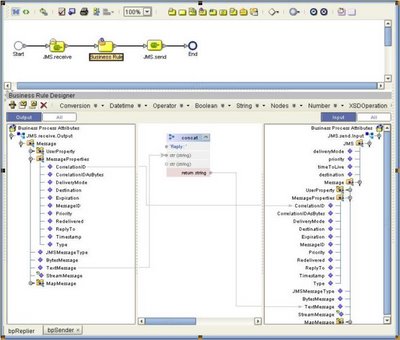
Main Process
The main process reads a correlation ID from a file, set it into the CorrelationID field of JMS->MessageProperties and then sends the message to the above mentioned bpReplier. An “Event Based Decision” waits for events: one it is a JMS.receive, second is a “Timer Event” in case nothing is received within a fixed amount of time.
Correlation key
The correlation key is made of two aliases:* /Message/MessageProperties/CorrelationID
* /FileTextMessage/text

The correlation is used in two activities in the BP:
1 - FileClient.receive - with Initialize Set ='yes'
2 - JMS.receive (in the event based decision) - with Initialize Set='No'
4 Example 2 - JMS trigger
The second example shows how to use correlation in a process triggered by a JMS message instead of a file. The invoked service remains the previous simple "bpReplier", while the main process is slightly different.Main Process
In this case the main process is split in two: first the trigger, which reads from a file and uses its internal BPID as the CorrelationID for the JMS message:
Second, the “real” main process:
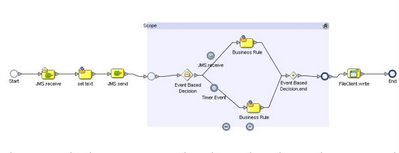
This receives the above message, initializes the correlation key, send a message to the bpReplier (copying the received CorrelationID) and the waits for an event. The JMS.receive, which uses the correlation key but does not initialize it, in the event based decision correlates inbound messages, while the usual Timer Event would raise a timeout in case of long inactivity.
In this case, as we only have one kind of inbound event (a JMS message is received) the only necessary alias for the correlation key is:
/Message/MessageProperties/CorrelationID
Resources
* Sun Java CAPS public forum* Product's official documentation
No comments:
Post a Comment