Publisher JCD
This JCD (Java Collaboration Definition in CAPS idiom) is triggered by a File eWay and publishes a JMS text message to a topic
public class jcdPublisher
{
public com.stc.codegen.logger.Logger logger;
public com.stc.codegen.alerter.Alerter alerter;
public com.stc.codegen.util.CollaborationContext collabContext;
public com.stc.codegen.util.TypeConverter typeConverter;
public void receive( com.stc.connector.appconn.file.FileTextMessage input, com.stc.connectors.jms.JMS JMS_1 )
throws Throwable
{
String content = input.getText();
com.stc.connectors.jms.Message msg = JMS_1.createTextMessage();
msg.storeUserProperty( "dest", content );
msg.setTextMessage( content );
JMS_1.send( msg );
}
}
the line
msg.storeUserProperty( "dest", content );stores the user property that will be used later by message selectors to filter messages.
Consumer JCD
This JCD simply receives a text message from the JMS source (a topic, but it is not specified here but in the Connectivity Map) and writes it to a local file using the File eWay
public class jcdConsumer {
public com.stc.codegen.logger.Logger logger;
public com.stc.codegen.alerter.Alerter alerter;
public com.stc.codegen.util.CollaborationContext collabContext;
public com.stc.codegen.util.TypeConverter typeConverter;
public void receive(com.stc.connectors.jms.Message input,
com.stc.connector.appconn.file.FileApplication FileClient_1)
throws Throwable {
FileClient_1.setText(input.getTextMessage());
FileClient_1.write();
}
}
Connectivity Map
In the connectivity map there are four services:
* svcPublisher contains an instance of jcdPublisher
* svcConsumer1, svcConsumer2 and svcDefaultConsumer all contain a copy of jcdConsumer

svcPublisher receives a file content from FileIn (File eWay instance) and publish it into tpcPublic topic. the three consumers receives messages after they are selected by message selectors.
In this toy example the input text file which triggers the process contains just a list of numbers:
4
1
2
2
1
2
3
1
message selectors are built so that they filter messages using the "dest" user property
Message Selectors
svcConsumer1 consumes only messages with an user property dest='1'

svcConsumer2 consumes only messages with an user property dest='2'

svcDefaultConsumer consumes only messages with the 'dest' user property that is neither '1' nor '2', so it can be expressed as
NOT (dest='1' OR dest='2')

Deployment Profile
The DP maps project components present in a Connectivity Map to a given Environment
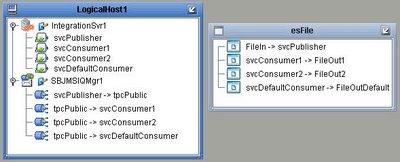
Results
Results are written in three distinct files: output1.txt (it will contains only '1'), output2.txt ('2') and outputDef.txt (contains all the other numbers that are not '1' or '2', present in input.txt)
Conclusions
What happens if one of the Connectivity Maps link does not contain any message selector? The obvious response is that the connected consumer would receive *all* the messages, regardless of the user property stored into the message header.
hi..
ReplyDeleteI tried to do the same project.
but am not getting all the 3 output files, instead am getting only output3 file alone all the time for different inputs.
please help me on this.
I can only guess you have a misconfigured connectivity map, the example is so trivial that it must run correctly.
Delete